#HR Chatbot
Explore tagged Tumblr posts
Text
How HR Chatbots Are Transforming the Workplace 🌟
Ever felt like HR questions never end? Whether it's about leave balances, payroll, or company policies, it can sometimes feel like there’s always something to ask. But what if you could get answers instantly, anytime you needed them?
Enter HR chatbots — the game-changing AI assistants that are reshaping the way businesses manage HR tasks. 🙌
HR chatbots use advanced AI and Natural Language Processing (NLP) to understand and respond to employee queries in real-time. From answering simple questions to assisting with onboarding, these chatbots make HR more efficient, accessible, and personalized.
Here’s how HR chatbots are making a difference in the workplace:
Instant Answers 24/7: No more waiting for HR to get back to you! Whether it’s after hours, weekends, or during holidays, HR chatbots are always there to answer questions like, “How much leave do I have left?” or “What’s the company policy on remote work?”
Streamlined Onboarding: Starting a new job can be overwhelming, but HR chatbots help ease the process by providing new hires with instant access to company policies, training schedules, and more — making the first day feel more welcoming and organized. 👋
Leave Management: Managing vacation days or sick leave can be a hassle. HR chatbots make it easy for employees to submit requests, check leave balances, and even receive approval notifications, all through a simple chat interface.
Better Employee Engagement: Chatbots don’t just answer questions — they help employees feel heard and supported. By offering personalized interactions, HR chatbots make employees feel more connected to the company, improving overall satisfaction. 💬
Data-Driven Insights: Beyond answering queries, HR chatbots collect valuable data that HR teams can use to understand trends, address recurring issues, and enhance the employee experience.
In a world where time is money, HR chatbot are helping HR teams save both by automating repetitive tasks and improving overall efficiency. They're no longer just a convenience — they’re becoming essential for modern organizations.
What’s your take on the rise of AI-powered HR tools? Do you think chatbots are the future of HR? Let’s chat! 🤖💬
1 note
·
View note
Text
#chatbots#ai chatbot#HR Chatbot#task automation#automation#werqlabs#marketing#information technology#chatbot service
0 notes
Text
I hope that whoever came up with the idea of having chatbot “”interviews”” for jobs instead of just UPLOADINNG YOUR FUCKING RESUME LIKE A NORMAL PERSON spends the rest of their fucking life with an eternally stuffy nose and pants that have an inseam that’s uncomfortably short.
#fuck I hate this stupid AI bullshit#it is so much fucking easier and faster for me to just type my shit in and go#and it’s so much easier for the HR person to just READ MY GODDAMN RESUME#but no#instead I get to spend 45 FUCKING MINUTES texting a fucking chatbot to tell it all the shit in my resume#death to AI#and death to employers who use it instead of just fucking hiring people
7 notes
·
View notes
Text
Human AI Force Review: Revolutionizing Business with Lifelike AI Professionals
In today’s fast-paced digital world, businesses are constantly seeking innovative ways to streamline operations, enhance customer engagement, and boost profitability. Enter Human AI Force, a groundbreaking platform that promises to transform the way businesses operate by creating and deploying lifelike AI-powered professionals. From coaching and marketing to customer service and HR, Human AI Force claims to handle it all. But does it live up to the hype? Let’s dive in and explore what this platform offers, its strengths, and whether it’s worth your investment.

What is Human AI Force?
Human AI Force is an all-in-one platform that allows users to create, train, and deploy AI-powered human-like agents capable of handling a wide range of tasks. These AI agents can be customized to mimic your appearance, voice, and personality, making them an extension of your brand. Whether you need a sales expert, a customer service representative, or a marketing assistant, Human AI Force claims to deliver a seamless, human-like experience without the need for technical expertise.
Key Features and Benefits
Lifelike AI Agents: Human AI Force stands out with its ability to create AI agents that look, sound, and act like real humans. With voice cloning, accent customization, and emotional intelligence, these agents can engage customers in a way that feels personal and authentic.
No Tech Skills Required: One of the platform’s biggest selling points is its ease of use. You don’t need to be a tech wizard to create and deploy AI agents. The process is intuitive, with drag-and-drop functionality and pre-designed templates for various niches.
24/7 Availability: Imagine having a team of professionals working around the clock without breaks. Human AI Force enables you to deploy AI agents that can engage customers, generate leads, and close deals 24/7, ensuring you never miss an opportunity.
Multilingual Capabilities: Break language barriers with AI agents that can communicate in any language. This feature is a game-changer for businesses targeting global audiences.
Customizable and Trainable: The platform allows you to train your AI agents using URLs, PDFs, or documents, turning them into experts in sales, coaching, consulting, and more. You can also customize their appearance, tone, and behavior to align with your brand’s identity.
Real-Time Analytics: Track engagement, optimize conversions, and set specific goals for your AI agents using the platform’s real-time analytics dashboard.
Commercial License: Human AI Force offers a free commercial license, allowing you to create and sell custom AI agents to clients for 1,000+perproject.YoucanalsorentoutyourAIagentsfor1,000+perproject.YoucanalsorentoutyourAIagentsfor23+/hour, turning them into a 24/7 profit machine.
One-Click Embedding: Easily embed AI agents on websites, stores, funnels, blogs, or any platform with just one click.
No Monthly Fees: Unlike many SaaS platforms, Human AI Force requires no monthly payments, API costs, or hidden fees, making it a cost-effective solution for businesses of all sizes.
Pros
Ease of Use: The platform is beginner-friendly, requiring no technical skills.
Cost-Effective: No monthly fees or hidden costs make it an affordable solution.
Versatility: Suitable for a wide range of industries and use cases.
Profit Potential: The commercial license opens up opportunities for generating passive income.
Human-Like Interaction: The lifelike AI agents enhance customer trust and engagement.
Cons
Learning Curve: While the platform is easy to use, maximizing its potential may require some time and experimentation.
Limited Free Trial: There’s no free trial, so users must purchase the front-end product to test the platform.
Dependence on Internet: As with most AI tools, a stable internet connection is required for optimal performance.
Who is Human AI Force For?
Human AI Force is ideal for:
Entrepreneurs and small business owners looking to automate repetitive tasks.
Marketers and coaches who want to scale their operations without hiring additional staff.
Agencies and freelancers seeking to offer AI-powered services to clients.
Anyone interested in creating a passive income stream by renting or selling AI agents.
Final Verdict
Human AI Force is a revolutionary platform that brings the power of lifelike AI professionals to businesses of all sizes. Its ease of use, affordability, and versatility make it a compelling choice for anyone looking to enhance customer engagement, streamline operations, and boost profitability. While there’s a slight learning curve, the potential ROI far outweighs the initial effort required.
If you’re ready to take your business to the next level and stay ahead of the competition, Human AI Force is definitely worth considering. With its ability to create 24/7 autonomous AI agents that work tirelessly to grow your brand, this platform is a game-changer in the world of AI-powered business solutions.
Rating: 9/10 Human AI Force delivers on its promises, offering a powerful, user-friendly, and cost-effective solution for businesses looking to leverage AI technology. Whether you’re a solopreneur or a large enterprise, this platform has the potential to transform the way you operate.
Click Here To Grab Human AI Force Now >>
#Human AI Force review#Human AI Force#AI-powered workforce#AI human cloning software#AI customer service agents#AI sales automation#Best AI marketing tool#AI chatbot for business#AI-powered lead generation#AI coaching software#AI for customer engagement#AI affiliate marketing tool#AI business automation#AI-driven HR solutions
0 notes
Text
Top Features to Look for in an HR Chatbot Platform
When managing human resources efficiently, an HR chatbot platform can be a game-changer. These AI-powered HR chatbots streamline many HR tasks, making them faster and more user-friendly. If you're considering implementing this technology, here are the top features you should look for in an HR chatbot platform.
Easy Integration with Existing Systems
An HR chatbot platform should easily integrate with your current HR systems, such as payroll, employee management, and recruitment software. Seamless integration ensures that the chatbot can access necessary data and perform tasks without causing disruptions. This connectivity simplifies processes and improves the accuracy of the chatbot's information.
Natural Language Processing (NLP)
One of the core strengths of AI-powered HR chatbots is their ability to understand and process human language. Look for a platform that excels in Natural Language Processing. This feature allows the chatbot to comprehend questions and respond in a natural and helpful way. Effective NLP can enhance user experience by making interactions smoother and more intuitive.
24/7 Availability
A key advantage of using an HR chatbot platform is its availability around the clock. Unlike human staff, a chatbot can respond immediately to employee inquiries anytime, day or night. This feature especially benefits businesses with multiple shifts or international teams working across different time zones.
Customization Options
Every business has unique needs and challenges. An effective HR chatbot platform offers customization options that allow you to tailor the chatbot’s responses, the data it accesses, and its functions to suit your specific requirements. Customization ensures that the chatbot serves your organization’s particular needs, enhancing its effectiveness.
Data Security
Handling sensitive employee information means that security should be a top priority in any HR chatbot platform. Look for a platform that provides robust security measures to protect data privacy and comply with relevant regulations. Encryption, secure access, and regular security audits are essential features that help safeguard sensitive data.
Analytics and Reporting
AI-powered HR chatbots can collect valuable data on employee interactions and inquiries. Choose a platform that offers comprehensive analytics and reporting tools. These insights can help you understand common employee concerns, measure the chatbot’s performance, and identify areas for improvement in your HR processes.
Conclusion
Selecting the right HR chatbot platform can significantly enhance the efficiency and responsiveness of your human resources department. By prioritizing features such as seamless integration, robust natural language processing, 24/7 availability, and strong security measures, you can ensure that your HR chatbot not only meets your organization's current needs but is also prepared to grow with it.
Additionally, choosing a platform that offers customization, scalable solutions, and insightful analytics will enable you to improve your HR processes and better serve your employees continuously. Remember, implementing an HR chatbot platform aims to make HR operations smoother and more accessible for everyone in the company. With the right tool, your organization can achieve a more streamlined, secure, and supportive HR environment.
1 note
·
View note
Text
Ever considered chatbots as HR assistants?
When these right people are onboard, that is not the end of your task as human resource personnel. In organizations or enterprises that have but 1 HR personnel for 100 employees, the making of an optimal work ecosystem may suffer. It gets tougher than before with remote work policies in place. How do you cater to hundreds of employees spread across geographies? Well, we are hinting at bringing conversational AI to the forefront. Here is why:
0 notes
Text
How Can Generative AI Enhance Your Business's Organisational and Operational Processes
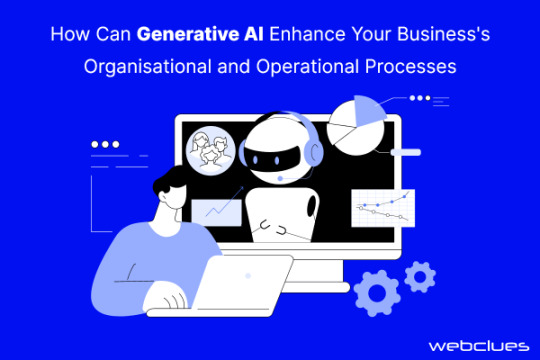
Experience the future of business transformation with Generative AI. From customer support to content creation, sales optimization, and HR process automation, this cutting-edge technology is your key to enhanced efficiency and innovation. Learn how Generative AI can automate and elevate your operations while delivering personalized experiences and data-driven insights.
At Webclues Infotech, we're your partners in harnessing the true potential of Generative AI. Join us in this technological revolution and take your business to new heights in a fast-paced world. Read the blog for more insights.
#generative AI for customer support#Generative AI for sales#generative AI for marketing#Generating AI for HR#generative AI services#Generative AI chatbots#generative ai in business#business use cases for generative AI
0 notes
Text

Infographic About A Day In The Life Of An HR chatbot
0 notes
Text
#conversational whatsapp api#whatsapp chatbot for ecommerce#whatsapp api provider#whatsapp chatbot madurai#automobile chatbot#best whatsapp api provider#whatsapp api provider askeva#whatsapp green tick#whatsapp business API#Whatsapp API chatbot#whatsapp automation#white label whatsapp api#whatsapp chatbot#Whatsapp API provider#whatsapp chatbot for retail industry#whatsapp chatbot for healthcare#whatsapp chatbot for real estate#whatsapp chatbot for travel industry#whatsapp chatbot for education#whatsapp chatbot for HR#whatsapp chatbot for insurance#ai powered whatsapp chatbot
0 notes
Text
Hire Dedicated Developers in India Smarter with AI
Hire dedicated developers in India smarter and faster with AI-powered solutions. As businesses worldwide turn to software development outsourcing, India remains a top destination for IT talent acquisition. However, finding the right developers can be challenging due to skill evaluation, remote team management, and hiring efficiency concerns. Fortunately, AI recruitment tools are revolutionizing the hiring process, making it seamless and effective.

In this blog, I will explore how AI-powered developer hiring is transforming the recruitment landscape and how businesses can leverage these tools to build top-notch offshore development teams.
Why Hire Dedicated Developers in India?
1) Cost-Effective Without Compromising Quality:
Hiring dedicated developers in India can reduce costs by up to 60% compared to hiring in the U.S., Europe, or Australia. This makes it a cost-effective solution for businesses seeking high-quality IT staffing solutions in India.
2) Access to a Vast Talent Pool:
India has a massive talent pool with millions of software engineers proficient in AI, blockchain, cloud computing, and other emerging technologies. This ensures companies can find dedicated software developers in India for any project requirement.
3) Time-Zone Advantage for 24/7 Productivity:
Indian developers work across different time zones, allowing continuous development cycles. This enhances productivity and ensures faster project completion.
4) Expertise in Emerging Technologies:
Indian developers are highly skilled in cutting-edge fields like AI, IoT, and cloud computing, making them invaluable for innovative projects.
Challenges in Hiring Dedicated Developers in India
1) Finding the Right Talent Efficiently:
Sorting through thousands of applications manually is time-consuming. AI-powered recruitment tools streamline the process by filtering candidates based on skill match and experience.
2) Evaluating Technical and Soft Skills:
Traditional hiring struggles to assess real-world coding abilities and soft skills like teamwork and communication. AI-driven hiring processes include coding assessments and behavioral analysis for better decision-making.
3) Overcoming Language and Cultural Barriers:
AI in HR and recruitment helps evaluate language proficiency and cultural adaptability, ensuring smooth collaboration within offshore development teams.
4) Managing Remote Teams Effectively:
AI-driven remote work management tools help businesses track performance, manage tasks, and ensure accountability.
How AI is Transforming Developer Hiring
1. AI-Powered Candidate Screening:
AI recruitment tools use resume parsing, skill-matching algorithms, and machine learning to shortlist the best candidates quickly.
2. AI-Driven Coding Assessments:
Developer assessment tools conduct real-time coding challenges to evaluate technical expertise, code efficiency, and problem-solving skills.
3. AI Chatbots for Initial Interviews:
AI chatbots handle initial screenings, assessing technical knowledge, communication skills, and cultural fit before human intervention.
4. Predictive Analytics for Hiring Success:
AI analyzes past hiring data and candidate work history to predict long-term success, improving recruitment accuracy.
5. AI in Background Verification:
AI-powered background checks ensure candidate authenticity, education verification, and fraud detection, reducing hiring risks.
Steps to Hire Dedicated Developers in India Smarter with AI
1. Define Job Roles and Key Skill Requirements:
Outline essential technical skills, experience levels, and project expectations to streamline recruitment.
2. Use AI-Based Hiring Platforms:
Leverage best AI hiring platforms like LinkedIn Talent Insightsand HireVue to source top developers.
3. Implement AI-Driven Skill Assessments:
AI-powered recruitment processes use coding tests and behavioral evaluations to assess real-world problem-solving abilities.
4. Conduct AI-Powered Video Interviews:
AI-driven interview tools analyze body language, sentiment, and communication skills for improved hiring accuracy.
5. Optimize Team Collaboration with AI Tools:
Remote work management tools like Trello, Asana, and Jira enhance productivity and ensure smooth collaboration.
Top AI-Powered Hiring Tools for Businesses
LinkedIn Talent Insights — AI-driven talent analytics
HackerRank — AI-powered coding assessments
HireVue — AI-driven video interview analysis
Pymetrics — AI-based behavioral and cognitive assessments
X0PA AI — AI-driven talent acquisition platform
Best Practices for Managing AI-Hired Developers in India
1. Establish Clear Communication Channels:
Use collaboration tools like Slack, Microsoft Teams, and Zoom for seamless communication.
2. Leverage AI-Driven Productivity Tracking:
Monitor performance using AI-powered tracking tools like Time Doctor and Hubstaff to optimize workflows.
3. Encourage Continuous Learning and Upskilling:
Provide access to AI-driven learning platforms like Coursera and Udemy to keep developers updated on industry trends.
4. Foster Cultural Alignment and Team Bonding:
Organize virtual team-building activities to enhance collaboration and engagement.
Future of AI in Developer Hiring
1) AI-Driven Automation for Faster Hiring:
AI will continue automating tedious recruitment tasks, improving efficiency and candidate experience.
2) AI and Blockchain for Transparent Recruitment:
Integrating AI with blockchain will enhance candidate verification and data security for trustworthy hiring processes.
3) AI’s Role in Enhancing Remote Work Efficiency:
AI-powered analytics and automation will further improve productivity within offshore development teams.
Conclusion:
AI revolutionizes the hiring of dedicated developers in India by automating candidate screening, coding assessments, and interview analysis. Businesses can leverage AI-powered tools to efficiently find, evaluate, and manage top-tier offshore developers, ensuring cost-effective and high-quality software development outsourcing.
Ready to hire dedicated developers in India using AI? iQlance offers cutting-edge AI-powered hiring solutions to help you find the best talent quickly and efficiently. Get in touch today!
#AI#iqlance#hire#india#hirededicatreddevelopersinIndiawithAI#hirededicateddevelopersinindia#aipoweredhiringinindia#bestaihiringtoolsfordevelopers#offshoresoftwaredevelopmentindia#remotedeveloperhiringwithai#costeffectivedeveloperhiringindia#aidrivenrecruitmentforitcompanies#dedicatedsoftwaredevelopersindia#smarthiringwithaiinindia#aipowereddeveloperscreening
5 notes
·
View notes
Text
Benefits Of Conversational AI & How It Works With Examples

What Is Conversational AI?
Conversational AI mimics human speech. It’s made possible by Google’s foundation models, which underlie new generative AI capabilities, and NLP, which helps computers understand and interpret human language.
How Conversational AI works
Natural language processing (NLP), foundation models, and machine learning (ML) are all used in conversational AI.
Large volumes of speech and text data are used to train conversational AI systems. The machine is trained to comprehend and analyze human language using this data. The machine then engages in normal human interaction using this information. Over time, it improves the quality of its responses by continuously learning from its interactions.
Conversational AI For Customer Service
With IBM Watsonx Assistant, a next-generation conversational AI solution, anyone in your company can easily create generative AI assistants that provide customers with frictionless self-service experiences across all devices and channels, increase employee productivity, and expand your company.
User-friendly: Easy-to-use UI including pre-made themes and a drag-and-drop chat builder.
Out-of-the-box: Unconventional To better comprehend the context of each natural language communication, use large language models, large speech models, intelligent context gathering, and natural language processing and understanding (NLP, NLU).
Retrieval-augmented generation (RAG): It based on your company’s knowledge base, provides conversational responses that are correct, relevant, and current at all times.
Use cases
Watsonx Assistant may be easily set up to accommodate your department’s unique requirements.
Customer service
Strong client support With quick and precise responses, chatbots boost sales while saving contact center funds.
Human resources
All of your employees may save time and have a better work experience with HR automation. Questions can be answered by staff members at any time.
Marketing
With quick, individualized customer service, powerful AI chatbot marketing software lets you increase lead generation and enhance client experiences.
Features
Examine ways to increase production, enhance customer communications, and increase your bottom line.
Artificial Intelligence
Strong Watsonx Large Language Models (LLMs) that are tailored for specific commercial applications.
The Visual Builder
Building generative AI assistants using to user-friendly interface doesn’t require any coding knowledge.
Integrations
Pre-established links with a large number of channels, third-party apps, and corporate systems.
Security
Additional protection to prevent hackers and improper use of consumer information.
Analytics
Comprehensive reports and a strong analytics dashboard to monitor the effectiveness of conversations.
Self-service accessibility
For a consistent client experience, intelligent virtual assistants offer self-service responses and activities during off-peak hours.
Benfits of Conversational AI
Automation may save expenses while boosting output and operational effectiveness.
Conversational AI, for instance, may minimize human error and expenses by automating operations that are presently completed by people. Increase client happiness and engagement by providing a better customer experience.
Conversational AI, for instance, may offer a more engaging and customized experience by remembering client preferences and assisting consumers around-the-clock when human agents are not present.
Conversational AI Examples
Here are some instances of conversational AI technology in action:
Virtual agents that employ generative AI to support voice or text conversations are known as generative AI agents.
Chatbots are frequently utilized in customer care applications to respond to inquiries and offer assistance.
Virtual assistants are frequently voice-activated and compatible with smart speakers and mobile devices.
Software that converts text to speech is used to produce spoken instructions or audiobooks.
Software for speech recognition is used to transcribe phone conversations, lectures, subtitles, and more.
Applications Of Conversational AI
Customer service: Virtual assistants and chatbots may solve problems, respond to frequently asked questions, and offer product details.
E-commerce: Chatbots driven by AI can help customers make judgments about what to buy and propose products.
Healthcare: Virtual health assistants are able to make appointments, check patient health, and offer medical advice.
Education: AI-powered tutors may respond to student inquiries and offer individualized learning experiences.
In summary
The way to communicate with robots might be completely changed by the formidable technology known as conversational AI. Also can use its potential to produce more effective, interesting, and customized experiences if it comprehend its essential elements, advantages, and uses.
Read more on Govindhech.com
#ConversationalAI#AI#NLP#machinelearning#generativeAI#LLM#AIchatbot#News#Technews#Technology#Technologynews#Technologytrends#Govindhtech
3 notes
·
View notes
Text
AI Agent Development: How to Create Intelligent Virtual Assistants for Business Success
In today's digital landscape, businesses are increasingly turning to AI-powered virtual assistants to streamline operations, enhance customer service, and boost productivity. AI agent development is at the forefront of this transformation, enabling companies to create intelligent, responsive, and highly efficient virtual assistants. In this blog, we will explore how to develop AI agents and leverage them for business success.

Understanding AI Agents and Virtual Assistants
AI agents, or intelligent virtual assistants, are software programs that use artificial intelligence, machine learning, and natural language processing (NLP) to interact with users, automate tasks, and make decisions. These agents can be deployed across various platforms, including websites, mobile apps, and messaging applications, to improve customer engagement and operational efficiency.
Key Features of AI Agents
Natural Language Processing (NLP): Enables the assistant to understand and process human language.
Machine Learning (ML): Allows the assistant to improve over time based on user interactions.
Conversational AI: Facilitates human-like interactions.
Task Automation: Handles repetitive tasks like answering FAQs, scheduling appointments, and processing orders.
Integration Capabilities: Connects with CRM, ERP, and other business tools for seamless operations.
Steps to Develop an AI Virtual Assistant
1. Define Business Objectives
Before developing an AI agent, it is crucial to identify the business goals it will serve. Whether it's improving customer support, automating sales inquiries, or handling HR tasks, a well-defined purpose ensures the assistant aligns with organizational needs.
2. Choose the Right AI Technologies
Selecting the right technology stack is essential for building a powerful AI agent. Key technologies include:
NLP frameworks: OpenAI's GPT, Google's Dialogflow, or Rasa.
Machine Learning Platforms: TensorFlow, PyTorch, or Scikit-learn.
Speech Recognition: Amazon Lex, IBM Watson, or Microsoft Azure Speech.
Cloud Services: AWS, Google Cloud, or Microsoft Azure.
3. Design the Conversation Flow
A well-structured conversation flow is crucial for user experience. Define intents (what the user wants) and responses to ensure the AI assistant provides accurate and helpful information. Tools like chatbot builders or decision trees help streamline this process.
4. Train the AI Model
Training an AI assistant involves feeding it with relevant datasets to improve accuracy. This may include:
Supervised Learning: Using labeled datasets for training.
Reinforcement Learning: Allowing the assistant to learn from interactions.
Continuous Learning: Updating models based on user feedback and new data.
5. Test and Optimize
Before deployment, rigorous testing is essential to refine the AI assistant's performance. Conduct:
User Testing: To evaluate usability and responsiveness.
A/B Testing: To compare different versions for effectiveness.
Performance Analysis: To measure speed, accuracy, and reliability.
6. Deploy and Monitor
Once the AI assistant is live, continuous monitoring and optimization are necessary to enhance user experience. Use analytics to track interactions, identify issues, and implement improvements over time.
Benefits of AI Virtual Assistants for Businesses
1. Enhanced Customer Service
AI-powered virtual assistants provide 24/7 support, instantly responding to customer queries and reducing response times.
2. Increased Efficiency
By automating repetitive tasks, businesses can save time and resources, allowing employees to focus on higher-value tasks.
3. Cost Savings
AI assistants reduce the need for large customer support teams, leading to significant cost reductions.
4. Scalability
Unlike human agents, AI assistants can handle multiple conversations simultaneously, making them highly scalable solutions.
5. Data-Driven Insights
AI assistants gather valuable data on customer behavior and preferences, enabling businesses to make informed decisions.
Future Trends in AI Agent Development
1. Hyper-Personalization
AI assistants will leverage deep learning to offer more personalized interactions based on user history and preferences.
2. Voice and Multimodal AI
The integration of voice recognition and visual processing will make AI assistants more interactive and intuitive.
3. Emotional AI
Advancements in AI will enable virtual assistants to detect and respond to human emotions for more empathetic interactions.
4. Autonomous AI Agents
Future AI agents will not only respond to queries but also proactively assist users by predicting their needs and taking independent actions.
Conclusion
AI agent development is transforming the way businesses interact with customers and streamline operations. By leveraging cutting-edge AI technologies, companies can create intelligent virtual assistants that enhance efficiency, reduce costs, and drive business success. As AI continues to evolve, embracing AI-powered assistants will be essential for staying competitive in the digital era.
5 notes
·
View notes
Text
Elon Musk’s Department of Government Efficiency (DOGE) is pushing to rapidly develop “GSAi,” a custom generative AI chatbot for the US General Services Administration, according to two people familiar with the project. The plan is part of President Donald Trump’s AI-first agenda to modernize the federal government with advanced technology.
One goal of the initiative, which hasn’t been previously reported, is to boost the day-to-day productivity of the GSA’s roughly 12,000 employees, who are tasked with managing office buildings, contracts, and IT infrastructure across the federal government, according to the two people. Musk’s team also seemingly hopes to use the chatbot and other AI tools to analyze huge swaths of contract and procurement data, one of them says. Both people were granted anonymity because they aren’t authorized to speak publicly about the agency’s operations.
Thomas Shedd, a former Tesla employee who now runs Technology Transformation Services, the technology arm of the GSA, alluded to the project in a meeting on Wednesday. “Another [project] I’m trying to work on is a centralized place for contracts so we can run analysis on them,” he said, according to an audio recording obtained by WIRED. “This is not new at all—this is something that’s been in motion before we started. The thing that’s different is potentially building that whole system in-house and building it very quickly. This goes back to this, ‘How do we understand how the government is spending money?’”
The decision to develop a custom chatbot follows discussions between the GSA and Google about its Gemini offering, according to one of the people.
While chatbots such as ChatGPT and Gemini have been adopted across corporate America for tasks like writing emails and generating images, executive orders and other guidance issued during the Biden administration generally instructed government staff to be cautious about adopting emerging technologies. President Donald Trump has taken a different approach, ordering his lieutenants to strip away any barriers to the US exerting “global AI dominance.” Heeding that demand, Musk’s government efficiency team has moved swiftly in recent weeks to bring aboard more AI tools, according to reports published by WIRED and other media.
Overall, the Trump administration may be engaging in the most chaotic upheaval of the federal bureaucracy in the modern computer era. Some Trump supporters have celebrated the changes, but federal employees, labor unions, Democrats in Congress, and civil society groups have heavily criticized them, arguing in some cases they may be unconstitutional. While DOGE hasn’t publicly changed its stance, the team quietly halted the rollout of at least one generative AI tool this week, according to two people familiar with the project.
The White House did not immediately respond to a request for comment.
For the past few weeks, Musk’s team has been working to swiftly cut costs across the US government, which has seen its annual deficit increase for the last three years. The Office of Personnel Management, which acts as the HR department for the government and is stacked with Musk loyalists, has encouraged federal employees to resign if they cannot return to the office five days a week and commit to a culture of loyalty and excellence.
DOGE’s AI initiatives dovetail with the group’s efforts to reduce the federal budget and speed up existing processes. For instance, DOGE members at the Department of Education are reportedly using AI tools to analyze spending and programs, The Washington Post reported on Thursday. A department spokesperson says that the focus is on finding cost efficiencies.
The General Services Administration’s GSAi chatbot project could bring similar benefits, enabling workers, as an example, to draft memos faster. The agency had hoped to use existing software such as Google Gemini, but ultimately determined that it wouldn’t provide the level of data DOGE desired, according to one of the people familiar with the project. Google spokesperson Jose Castañeda declined to comment.
It’s not the only DOGE AI ambition that hasn’t panned out. On Monday, Shedd described deploying “AI coding agents” as among the agency’s top priorities, according to remarks described to WIRED. These agents help engineers automatically generate, edit, and answer questions about software code in hopes of boosting productivity and reducing errors. One tool the team looked into, according to documents viewed by WIRED, was Cursor, a coding assistant developed by Anysphere, a fast-growing San Francisco startup.
Anysphere’s leading investors include Thrive Capital and Andreessen Horowitz—both of which have connections to Trump. Joshua Kushner, Thrive’s managing partner, has historically made political campaign donations to Democrats, but he is the brother of Trump’s son-in-law, Jared Kushner. Andreessen cofounder Marc Andreessen has said he’s advising Trump on tech and energy policy.
A different person familiar with the General Services Administration’s technology purchases says the IT team at the agency had initially approved the use of Cursor, only to retract it later for further review. Now, DOGE is pushing to install Microsoft’s GitHub Copilot, the world’s most well-known coding assistant, according to the other person familiar with the agency.
Cursor and the General Services Administration did not respond to requests for comment. Andreessen Horowitz and Thrive declined to comment.
Federal regulations require avoiding even the appearance of a conflict of interest in the choice of suppliers. And while there haven’t been any known widespread concerns about Cursor’s security, federal agencies are generally required by law to study potential cybersecurity risks before adopting new technology.
The federal government’s interest and use of AI isn’t new. In October 2023, then president Biden ordered the General Services Administration to prioritize security reviews for several categories of AI tools, including chatbots and coding assistants. But by the end of his term, none had made it through even the preliminary agency review processes, according to a former official familiar with them. As a result, no dedicated AI-assisted coding tools have received authorization under FedRAMP, a GSA program to centralize security reviews and ease the burden on individual agencies.
Though the Biden prioritization process didn’t bear fruit, several individual agencies have explored licensing AI software. In transparency reports published during Biden’s term in office, the Commerce, Homeland Security, Interior, State, and Veterans Affairs departments all reported they were pursuing the use of AI coding tools, including in some cases GitHub Copilot and Google’s Gemini. GSA itself had been exploring three limited-purpose chatbots, including for handling IT service requests.
Guidance from the personnel office issued under then president Biden stated that the efficiency gains of AI coding agents should be balanced against potential risks such as introducing security vulnerabilities, costly errors, or malicious code. Historically, the heads of federal agencies have been left to develop their own policies for using emerging technologies. “Sometimes doing nothing is not an option and you have to accept a lot of risk,” says a former government official familiar with these processes.
But they and another former official say that agency administrators generally prefer to conduct at least preliminary security reviews before deploying new tools, which explains why it sometimes takes a while for the government to adopt new technology. That is one reason why just five big companies, led by Microsoft, accounted for 63 percent of government spending on software across agencies surveyed by government researchers at the Government Accountability Office for a report to lawmakers last year.
Undergoing government reviews can require companies to invest significant time and staff—resources startups may not have. That may have been one challenge affecting Cursor’s ability to win business from the recent DOGE push, as the startup didn't have immediate plans to achieve FedRAMP authorization, according to one of the people familiar with the GSA’s interest in the tool.
5 notes
·
View notes
Text
Revolutionizing Enterprises: CXO’s GenAI Transformation

1. Unlocking AI’s Potential: A Strategic Overview
AI adoption, embraced by 70% of executives, promises enhanced customer experiences despite challenges. Understanding and integrating AI into business operations is essential. Explore our guide for actionable insights, ensuring businesses not only survive but thrive in the AI-driven era.
Learn more about Artificial Intelligence impact in 2025
AI Reshaping Decision-Making in 2025
Generative AI, like GPT, simplifies business processes. It transforms decision-making with its user-friendly interfaces, self-learning capabilities, and efficient sorting.
Furthermore, it’s a budget-friendly solution with no training fees, making it accessible for businesses of various sizes.
Our guide aims to offer practical insights for responsibly adopting this transformative technology. Following our roadmap allows businesses to navigate the Generative AI landscape, ensuring success in the constantly changing digital environment.
To stay informed and up to date with the latest trends, join our webinars featuring industry experts from organizations like Microsoft, Shell, and more.
C-Suite Roles Transformed by AI

Strategic AI Adoption Tips for Leaders
To successfully adopt AI, prioritize it for strategic goals, use tailored features, and embrace multilingual capabilities. Ensure secure deployment for data integrity. Offices that adopt AI enjoy streamlined processes, ongoing innovation, and secure frameworks.
2. Transforming C-Suite Roles with AI
Empowering CIOs: Innovating IT with AI
In enterprise IT, AI, particularly models like GPT, empowers CIOs to break traditional boundaries and improve operations through groundbreaking innovations.
Use Cases:
· Smart IT Helpdesk Support: AI ensures 24x7 support with human-like conversations, reducing user effort and cost.
· Smart Search: AI transforms data management, improving user engagement with easy-to-use search capabilities.
· Next-Gen Customer Support: AI automates email-based queries, crafting personalized responses for enhanced customer experiences.
To stay informed and up to date with the latest trends, join our webinars featuring industry experts from organizations like Microsoft, Shell, and more.
Implementation Tips:
· Prioritize AI for strategic goals.
· Personalized and multilingual capabilities.
· Ensure secure deployment for data integrity.
· Offices embracing AI experience streamlined helpdesks, continuous innovation, and secure frameworks.
Empowering HR with AI: From Administration to Leadership

Use Cases:
· AI-powered Talent Acquisition: AI streamlines global recruitment, automating candidate screening and optimizing interview scheduling.
· Efficient Employee Onboarding: AI redefines onboarding by using chatbots to create personalized experiences and promote communication across departments.
· Personalized Employee Engagement: AI’s learning capabilities drive adaptive engagement activities, ensuring timely interventions and integrating feedback loops.
· Data-Driven Learning and Development: AI changes learning through advanced knowledge mining, personalized modules, and interactive interfaces.
Implementation Tips:
· Align AI integration with strategic HR goals.
· Leverage AI’s personalization and multilingual features.
· Uphold data integrity and fortify security during deployment.
· Offices leveraging AI experience streamlined recruitment, efficient onboarding, personalized engagement, and reimagined L&D.
Also, read more about How GPT-powered Chatbots Can Help HR Leaders Drive Engagement and Retention
AI-Powered Marketing: A CMO’s Secret Weapon

Use Cases:
· AI-Powered Brand Engagement Solutions: AI revolutionizes brand engagement with personalized content, human-like communication, and timely identification of upsell opportunities.
· Smartly allocate ad spending: AI enables CMOs to allocate budgets wisely by analyzing real-time market trends predictively.
Implementation Tips:
· Prioritize AI Integration aligned with core marketing goals.
· Leverage Multilingual Features for global brand reach.
· Strategize Deployment with a focus on data integrity and customer privacy.
· Offices with AI experience tailored brand engagement, proactive ad spend decisions, and seamless multilingual marketing.
Explore the Power of Generative AI for enhancing CX — Marketing and Customer support/ Engagement
AI: The COO’s Catalyst for Operational Agility and Efficiency
In the realm of Operational efficiency, Chief Operating Officers (COOs) orchestrate processes to optimize resources.
Use Cases:
· Simplifying the supply chain: Artificial Intelligence (AI) provides a high-level perspective, facilitating proactive demand forecasting and prompt corrective actions for effective supply chains.
· Enhancing Operational Communication: AI-powered chatbots ensure role-specific information flow, facilitating real-time feedback and swift issue resolution.
· Driving Operational Cost Optimization: AI analyzes data for cost leakage points, recommends resource redistribution, and encourages real-time cost insights.
To stay informed and up to date with the latest trends, join our webinars featuring industry experts from organizations like Microsoft, Shell, and more.
Implementation Tips:
· Justify Integration Effort with improved operational KPIs.
· Leverage Iterative Learning for continuous process refinement.
· Prioritize Data Security, safeguarding organizational assets.
· Offices with AI experience data-driven supply insights, intelligent communication, and dynamic cost optimization.
· In the dynamic field of data management, Chief Data Officers (CDOs) use AI, including GPT and other generative AI models, as strong supporters to decode large datasets effectively.
Use Cases:
· Enhancing Data Intelligence: AI’s advanced algorithms mine data, providing insights that shape business strategies through predictive modeling and intelligent summarizing.
· Managing Unstructured Data: AI’s NLP features efficiently process and convert unstructured data into organized, clear formats, enhancing data processing efficiency.
· Enhancing Data Governance: AI simplifies data management by automating organization, ensuring compliance with regulatory policies, real-time breach detection, and maintaining data standards.
Implementation Tips:
· Start with a clear data strategy aligning AI’s abilities with major data challenges.
· Prioritize data protection in AI adoption for utility and security.
· Invest in continuous training, refining AI models for better understanding of organizational data.
· Offices with AI experience automated, intelligent data insights, streamlined data, and proactive, AI-assisted data governance.
3. AI’s Impact: Boosting Enterprise Efficiency
Discover how advanced AI, including Azure OpenAI’s GPT, is reshaping enterprise operations. Explore real-world use cases across departments, showcasing the profound impact of Generative AI on organizational efficiency.
AI Integration Across Departments
SharePoint Search Integration

Structured Data Insights & Summarization
AI enables the effortless transformation of structured data into actionable intelligence. This module analyzes tables and databases, extracting meaningful insights presented in user-friendly natural language summaries, empowering teams for informed decision-making.
R&D Assistant
In Research and Development, AI acts as a dedicated assistant, leveraging internal and external data sources for comprehensive reports and analysis.
Customer/Consumer Support
Elevate customer support with an AI-powered chatbot that delivers personalized and context-aware responses. By training the model with customer support data, this solution ensures accuracy and seamless integration with existing systems.
HR Chatbot
AI becomes an invaluable virtual assistant in HR, guiding employees through common queries with personalized responses. From leave requests to company policies, this intelligent chatbot ensures a seamless and efficient employee experience.
IT Chatbot
Revolutionize IT support by using an AI-powered chatbot. The chatbot can troubleshoot common issues, give step-by-step instructions, and escalate complex cases. Enhance user experience and streamline technical support with this essential tool.
To stay informed and up to date with the latest trends, join our webinars featuring industry experts from organizations like Microsoft, Shell, and more.
Document Comparison/RFP Validation
AI streamlines procurement and HR processes by comparing documents. Quickly analyze text documents for similarities, differences, and changes, ensuring accuracy in document validation and specifications.
Procurement Assistant
Automate and streamline the procurement process with an AI-powered assistant. Generate purchase orders, request for quotations, and vendor evaluations based on predefined templates and user inputs, ensuring efficiency and accuracy.
Search Integration with SAP JAM/ServiceNow KB/Salesforce KB
Bridge the knowledge gap by integrating AI with ERP and ITSM systems. Enable interactive conversations beyond search results, enhancing user understanding and engagement with content.
Knowledge Management Solution
Empower your workforce with a Knowledge Management Solution seamlessly merging AI with Azure Cognitive Search. Unlock information from diverse sources, fostering a culture of knowledge-sharing and collaboration.
Integrate innovative AI use cases into your strategy for streamlined processes and enhanced user experiences.
4. Unlocking AI’s Power with Acuvate: A Comprehensive Guide
As businesses embrace AI’s transformative potential, Generative Pre-trained Transformers (GPT) take center stage, enhancing productivity. Our guide delves into AI FAQs, ensuring data security and adaptability for enterprise needs.
To stay informed and up to date with the latest trends, join our webinars featuring industry experts from organizations like Microsoft, Shell, and more.
Acuvate Advantage
Experience the Org Brain GPT framework, combining analytics and enterprise security. Acuvate’s expertise, spanning 16 years, ensures customized AI solutions for streamlined processes.
Explore our AI trends guide to boost your organization’s capabilities. Request a demo or insight into Acuvate’s transformative AI solutions for enhanced performance.
Also, read our other blogs on the AI revolution on Medium
9 Must-Watch Webinars of 2025 for Tech Enthusiasts | Medium
- AI-Driven Transformation: A CXO's Guide to Generative AI Success | Medium
GPT Revolution in AI - A Strategic Guide for CXO | Medium
Emerging Energy Technologies: Data, AI & Digital Solutions in 2025 | Medium
#hyperautomation#microsoft fabric#tech webinars 2025#ai#artificial intelligence#data integration#data platforms#machine learning
2 notes
·
View notes